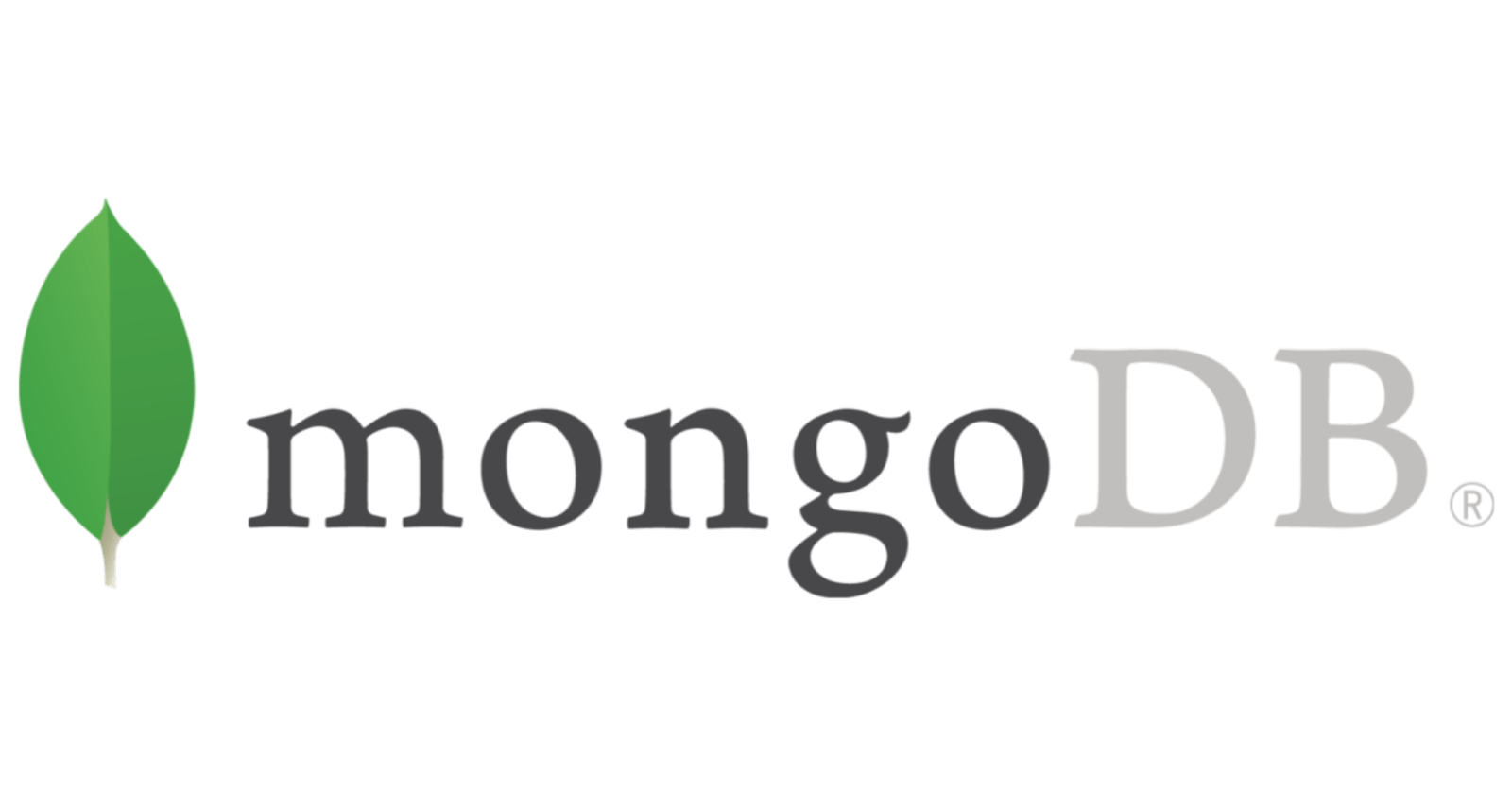Introduction
A well-liked open-source NoSQL document database system is MongoDB. It is made to be extremely versatile and scalable, enabling developers to create and maintain complex systems with ease.
In contrast to conventional relational databases, which store data in tables with a fixed structure, MongoDB stores data in collections of adaptable JSON-like documents. This makes it a good fit for applications that call for quick and effective querying of significant amounts of unstructured data.
Several businesses and organisations, from small startups to huge corporations, employ MongoDB, which has emerged as a popular option for developing contemporary web applications. It has a thriving user and developer community, and there are many tools and frameworks available to aid with creation and administration.
Comparing MongoDB and SQL
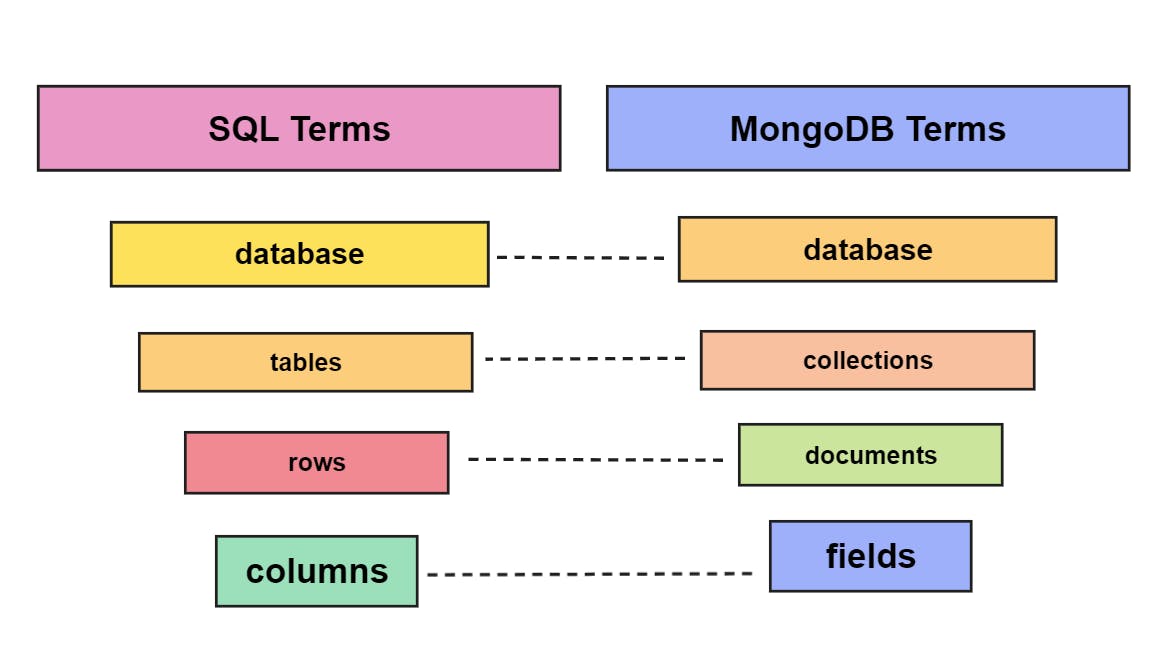
If you know SQL then you will know the following terms database, tables, rows and columns and these are compared to MongoDB in the following ways for example the term database is called database in MongoDB, tables in SQL is similar to collections in MongoDB, rows in SQL is similar to documents and columns in SQL is similar to fields in MongoDB.
Mongo shell and Mongod
Mongo Shell: Through the command line, you can communicate with instances of MongoDB using the interactive JavaScript interface known as Mongo Shell. The shell is useful for manipulating data. administrative tasks like database instance maintenance.
Mongod: The main daemon process for the MongoDB system is called Mongod. It monitors data access, responds to data requests, and runs administration tasks in the background.
Commands
Before heading towards commands let's understand some basic terms:
Database: Storage space for collections. In SQL, this is equivalent to a database, and often each project will have a separate database with a variety of collections.
Collection: A collection of documents in a database. Each sort of data (users, posts, and products) will often have its collection, which is the same as a table in SQL.
Document: A file included within a collection. There will typically be one document for each object in the collection, which is equivalent to a row in SQL. A document is just a JSON object as well.
Field: An internal key-value pair for a document. This is equivalent to a SQL column. Each document will have a certain number of fields with data like name, address, interests, etc. in them. One significant distinction between SQL and MongoDB is that a field can contain values other than characters, numbers, booleans, etc., such as arrays and JSON objects.
Basic Commands
mongoshConnect to your personal MongoDB instance locally. The mongosh connection will be used for all subsequent commands.
show dbsShows all the databases in the current MongoDB instance
use dbNameSwitch to the database provided by dbName
dbShows the current database name.
clsClears the terminal screen
show collectionsShows all collections in the current database.
db.dropDatabase()Deletes the current database.
exitExits the current mongosh session.
Create operation
All the commands are related to a specific collection users
db.users.insertOne({name:"Vishal"})Creates a document in the users collection.
db.users.insertMany([{name:"Vishal"},{age:21}])Creates multiple documents in the users collections and documents are created with fields name and age.
Read Operation
All the commands are related to a specific collection users
db.users.find()Returns all the documents of the users collection
db.users.find({ name: "Vishal"})Returns all the documents that match the filter object.
db.users.find({age:21},{name:1,age:1})Returns all the documents that match the filter object and shows the name, age and id of the documents.
db.users.find({age:21},{age:0})Returns all the documents that match the filter object and shows all the fields except age from the documents.
db.users.findOne({name:"Vishal"})It's similar to db.users.find() but only returns the first document that matches the filter object.
db.users.countDocuments({name:"Vishal"})Returns the count of documents that match the filter object passed to it.
Complex filter object
db.users.find({name:{$eq:"Vishal"}})This command checks for equality and returns all documents in which the name field is equal to Vishal.
db.users.find({name:{$ne:"Vishal"}})This command checks for not equal and returns all documents in which the name field is not equal to Vishal.
db.users.find({age:{$gt:12}})Returns all the documents in which the age field value is greater than 12
db.users.find({age:{$gte:12}})Returns all the documents in which the age field value is greater than or equal to 12
db.users.find({age:{$lt:22}})Returns all the documents in which the age field value is less than 22
db.users.find({age:{$lte:22}})Returns all the documents in which the age field value is less than or equal to 22
db.users.find({name:{$in:["Vishal","Arshdeep","Subhrajit"]}})Checks if a value is one of many values passed and returns all documents in which the name field is either Vishal, Arshdeep or Subhrajit.
db.users.find({name:{$nin:["Vishal","Arshdeep","Subhrajit"]}})Checks if a value is not one of the many values passed and returns all documents in which the name field is neither among Vishal, Arshdeep and Subhrajit.
db.users.find({$and:[{name:"Vishal Singh"},{age:21}]})It checks that multiple conditions are true and will return all the documents in which name is Vishal Singh and age is 21
db.users.find({$or:[{name:"Vishal Singh"},{age:21}]})It checks that one among the multiple conditions is true and will return all the documents in which either name is Vishal Singh or age is 21
db.users.find({name:{$not:{$eq:"Vishal"}}})It will return all the documents in which the name field is not equal to Vishal
db.users.find({name:{$exists:true}})It checks whether the field exits or not and here it will return all the documents in which the name field exists.
db.users.find({$expr:{$gt:["$balance","$debt"]}})It compares two different fields and here it will return the documents in which the balance is greater than the debt
Read Modifiers
db.users.find().sort({name:1,age:-1})Sorts the results of a find by the given fields and here it sorts the results in alphabetical order by name and if the name is same then it sorts by the age in reverse order.
db.users.find().limit(2)Only returns the given number of documents, here it will return 2 documents after the find operation is performed.
db.users.find().skip(2)Skips a specific number of documents from the beginning and here it will skip 2 documents from the beginning.
Update Operation
All the commands are related to a specific collection users
db.users.updateOne({name:"Vishal",age:21},{$set:{name:"Vishal Singh"}})In this, the second parameter is the update object which will update the name field as Vishal Singh in the first document that matches the filter object passed.
db.users.updateMany({age:21},{$set:{age:41}})This command will set the age as 41 in all the documents that match the filter object in users collection.
db.users.replaceOne({ age: 12 }, { age: 13 })Replaces the first document that matches the filter object with the exact object passed as the second parameter. Note it will overwrite the entire object and not just update the individual field.
Complex Update Operation
db.users.updateOne({ age: 21 }, { $set: { name: "hi" } })Updates the field passed to $set only and it will not affect the other fields of the document.
db.users.updateOne({ age: 21 }, { $inc: { age: 2 } })Increments the age field of the document which is got by the filter object.
db.users.updateMany({}, { $rename: { age: "years" } })It renames the age field to years and here it is doing for all users.
db.users.updateOne({ years: 23 }, { $unset: { years: "" } })Removes the years field from the first document.
db.users.updateMany({}, { $push: { friends: "Ram" } })It will add Ram to the friend array for all documents.
db.users.updateMany({}, { $pull: { friends: "Ram" } })It will remove the Ram from the friend array for all documents.
Delete operation
All the commands are related to a specific collection users
db.users.deleteOne({years:21})It will delete the first document which matches the filter object
db.users.deleteMany({ years: 21 })It will delete all the documents that match the filter object.